TellMyNow

Experimental
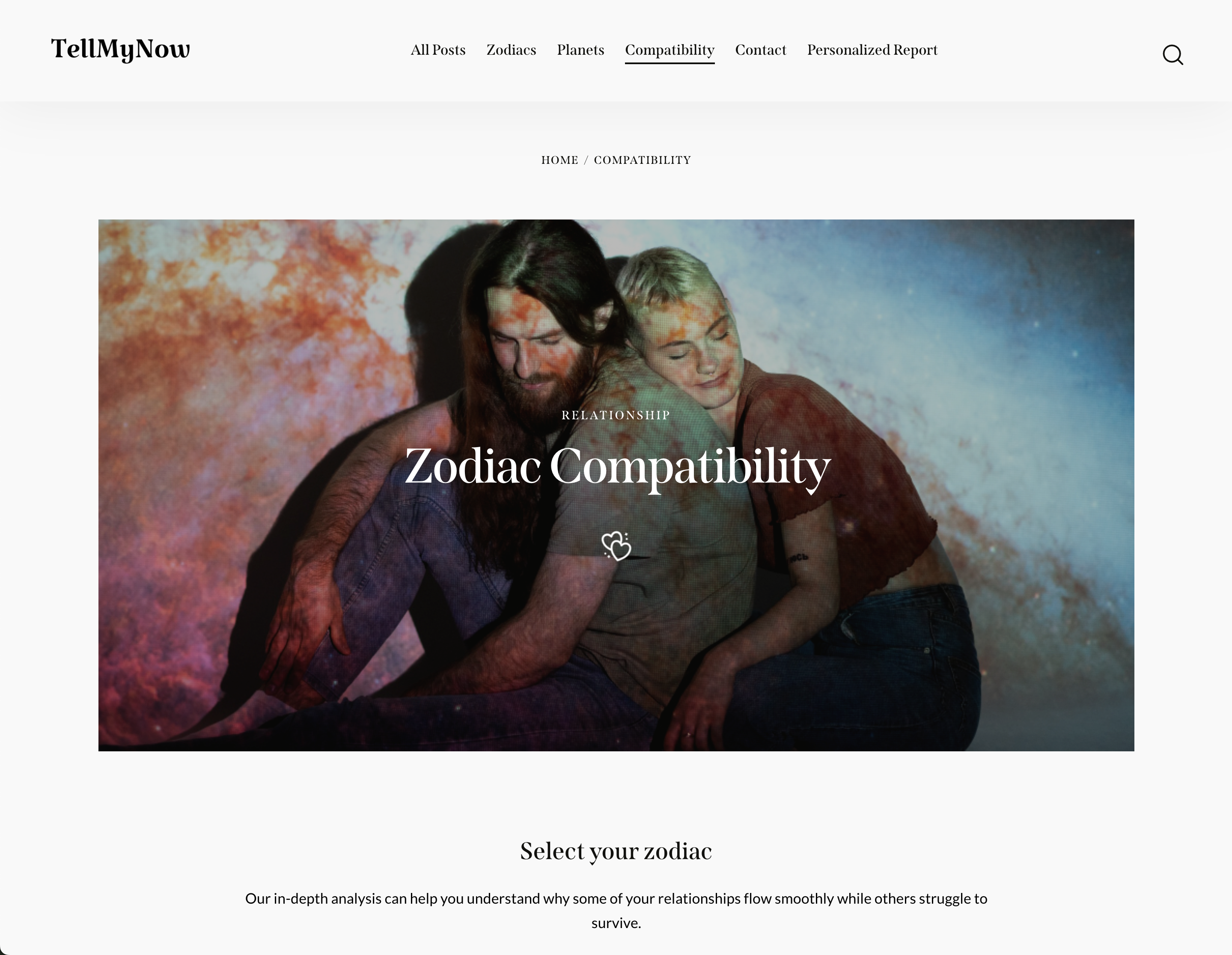
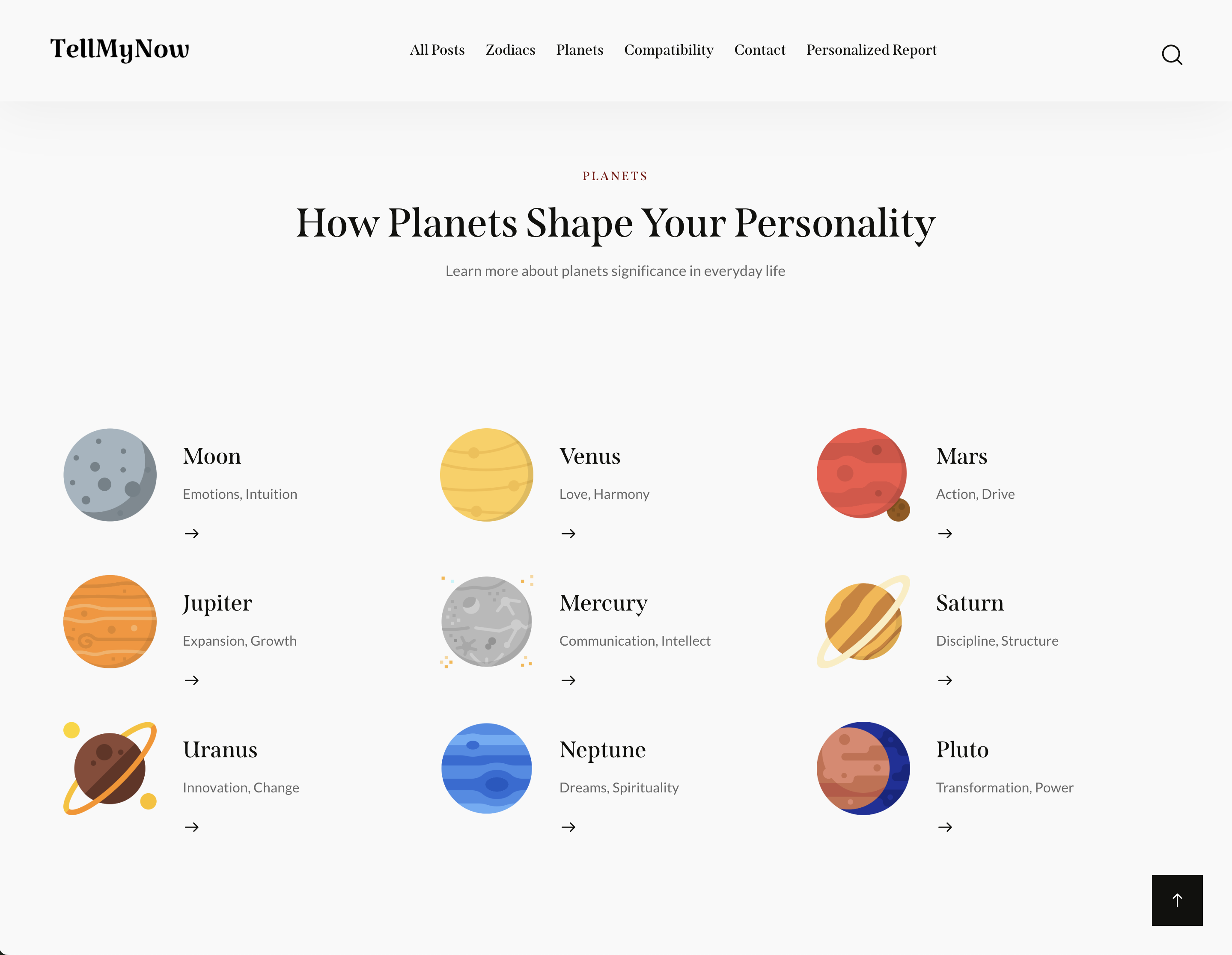
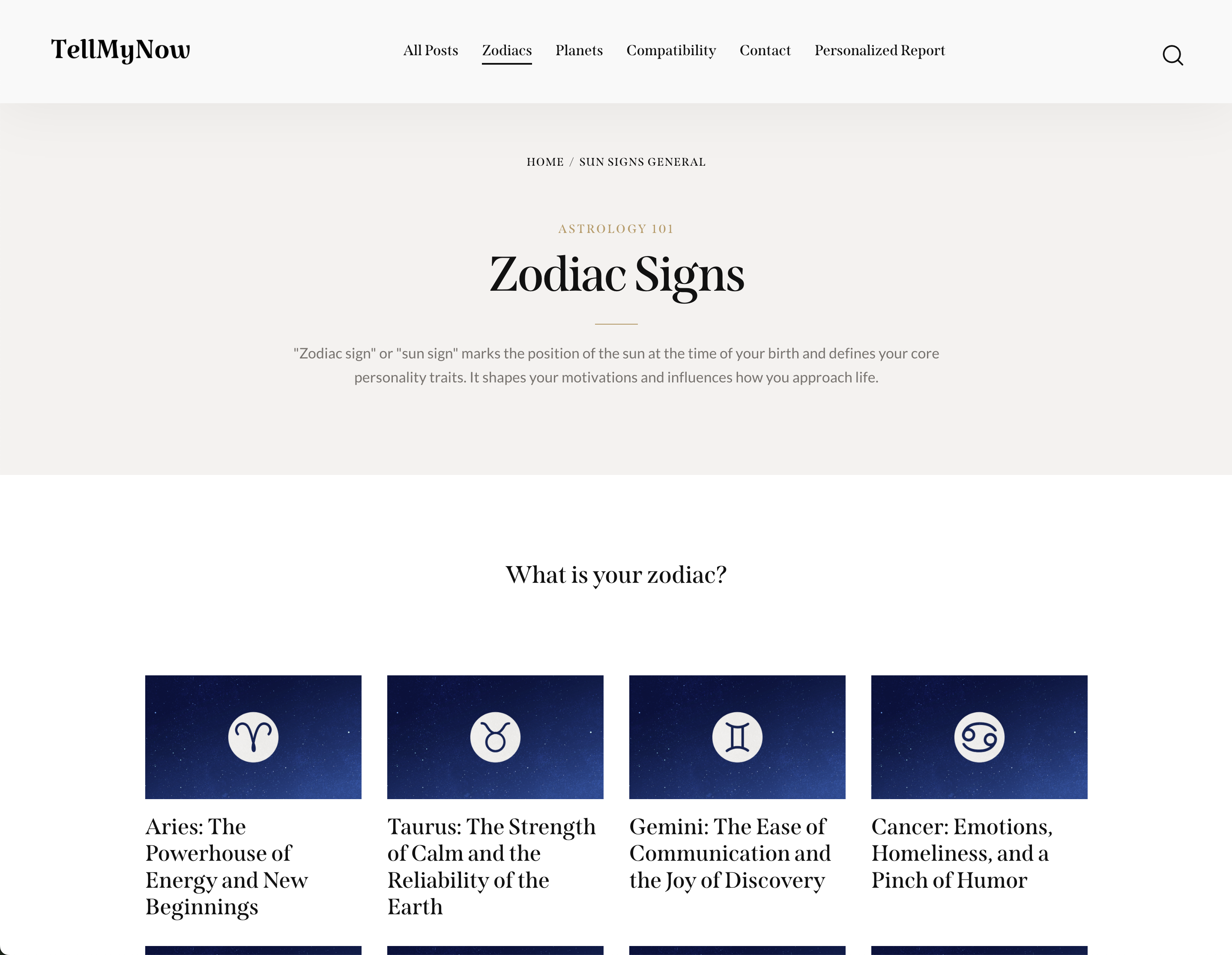
Quick overview
Implementation- Extensive customization of the Prophet theme to create a unique astrology-focused design
- Elementor and Elementor Pro for custom page layouts and interactive elements
- ThemeREX Addons for additional widgets and functionality specific to astrology content
- WooCommerce integration for monetizing premium astrology readings and products
- Custom content structures for horoscopes, zodiac profiles, and compatibility pages
- SiteGround hosting with server-level caching configuration
- Image Optimizer plugin for compressing and converting images to WebP format
- Strategic plugin management to minimize performance impact
- Site Kit by Google and WP Statistics for monitoring site performance and user engagement
- Responsive design implementation with Elementor across all device types
- Contact Form 7 with custom styling for user-friendly data collection
- Spectra blocks for enhanced content presentation
Development Approach
I started this project by figuring out the core functionalities needed and what tech stack would work best. Since the goal was to create a platform for astrological knowledge, frequent content updates and potential store, I decided to use WordPress. It offers quick development in the early stages and tons of plugins that help achieve the desired functionality and customization.
As the development progressed, I used Figma to design the website's layout and user interface. It also helped me store the project files, inspiration, work-in-progress and visual identity so I can share with the team.
Another useful tool is Asana project management software that helped me keep track of tasks, deadlines and communicate with my teammates.
Theme Customization
Rather than building a theme from scratch, I customized the Prophet theme extensively to build the website faster and start posting content. I used this theme as a foundation and tailored it to fit the unique needs of the astrology website. While some elements were useful like form styles - I had to create a lot of custom pages and sections to create a unique visual identity.
I created a custom Header and Footer using existing styles but structuring them to fit the website's content. Instead of using the default category pages you see in the Header - I designed and implemented each page in a menu so that it helps users navigate and experience the website in a more intuitive way. The Homepage was always a changing element which adapted the content as the website grew.
Plugin Integration & Customization
A key aspect of this project was picking the right plugins and setting them up properly to create a smooth astrology platform.
During project development, I used Elementor and Elementor Pro plugins that are the bread and butter of the website. Than I added Mailchimp for WordPress that let me create a custom form to collect emails from users. This is a crucial part of the website as it helps build a community and send out newsletters.
I also used Relevanssi to boost the search functionality with better results for users who know exactly what they're looking for.
At one point I created a Natal Chart page where users can calculate their own birth chart and get a personalized explanation of their planets and zodiac signs. This is a feature that can be monetized in the future using Astrology API plugin to pull the data and display it on the page. But for now I saved it as a draft to be used later.
Future development also includes WooCommerce for selling premium readings and astrological products that will be integrated with the existing website as it grows.
Marketing & Analytics Integration
To help grow the astrology site's audience, I added several marketing and analytics tools:
Site Kit by Google for analytics tracking, WP Statistics for site performance monitoring,Image optimizer for image compression, and Jetpack for extra security and site statistics. These tools let me track how users engage with the site and make smart decisions about future content.
SiteGround Server Management
When setting up the website, I researched the best WordPress hosting options that would be budget-friendly and good for a smaller business. I went with SiteGround because it offers lots of features and easy WordPress integration.
I used SiteGround's staging environment to safely test plugin updates before pushing them live. Their caching features helped speed up the website and make it more responsive. Another handy feature was being able to manage the database and edit project files directly from the hosting panel.
Challenges & Solutions
One typical challenge was balancing all the plugins needed for functionality while keeping the site running smoothly. This always requires careful plugin updates and testing to ensure everything works well together.
Another challenge was creating a consistent user experience across the various website pages and features. I solved this by developing a unified design approach using Elementor templates and ThemeREX components, ensuring users get a seamless experience.
An ongoing challenge is adapting the website as it grows with content and the audience evolves. The stats collected from the website help me understand what's working and what needs improvement.
Results & Outcomes
I feel like I've achieved the goal of building a beautiful but simple website with lots of engaging content, and it's ready for future growth. It combines WordPress power with Elementor flexibility to create a unique site in a short time. As the audience grows, the website can easily adapt to meet changing user needs.
Overall, it was a great challenge deep dive into CMS platform like Wordpress and work on it so extensively. This project showcases how I can use existing WordPress themes and plugins to create a specialized, fast website without needing extensive custom code, saving time and resources while still delivering a great user experience.
Note: As of 2025, the TellMyNow project has been discontinued. This decision was made after careful consideration of various factors including market conditions and personal priorities.